To install the premium (full) license, you first need to ensure that you don’t have lite version installed.
If your Activation Tab in the main plugin settings appears as shown below, it indicates that you have the Lite (free) version installed.
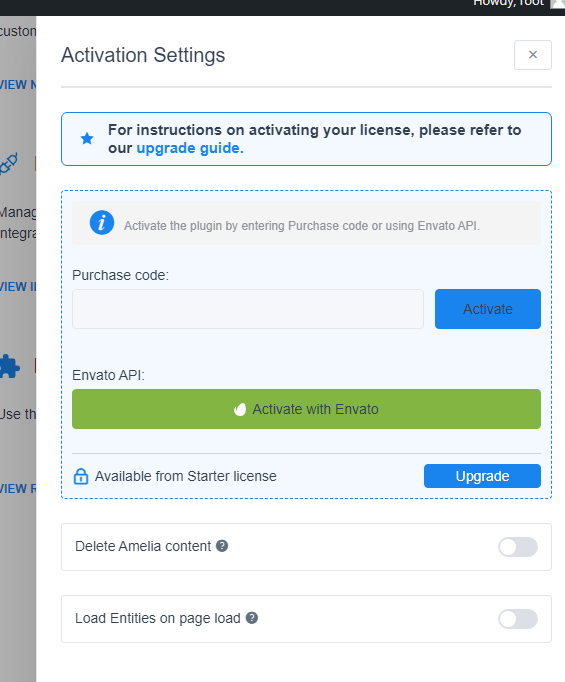
The upgrade process from the free Lite version differs from a regular plugin update and cannot be done automatically through the Activation Settings page. To upgrade to the full version, follow these steps:
Deactivate and delete the Lite version (your settings and data will remain intact).
Download the premium version from your purchase confirmation email or by logging into our store and navigating to Purchases → Amelia.
In your WordPress Dashboard, go to Plugins → Add New.
Click Upload Plugin, then select the downloaded ameliabooking.zip file.
Click Install Now, then Activate the plugin.
Once activated, Amelia will be fully upgraded to the premium version.