Event tickets can be used to create different categories, each with its own pricing and capacity. This is useful when offering options like early bird discounts or adjusting prices as the event date approaches.
Once an event is created, navigate to the "Pricing" tab and enable "Custom Pricing" to set different pricing options.
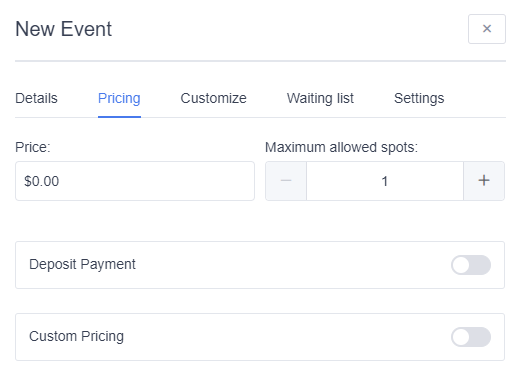
To create a new pricing category or ticket, click Add Pricing Category. A new section will appear, allowing you to define the following for each custom ticket:
Name: The ticket’s label.
Price: The cost assigned to the ticket.
Available Spots: The number of spots allocated for this ticket.
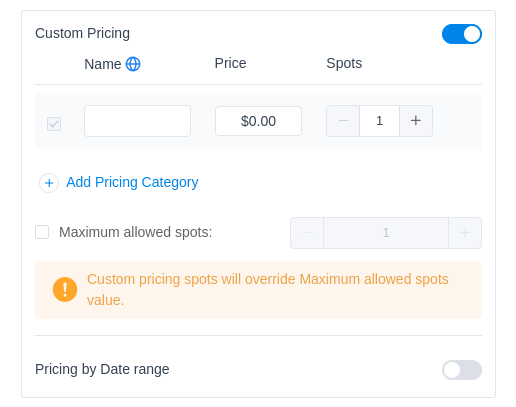
The event tickets feature is explained in more detail on this link.