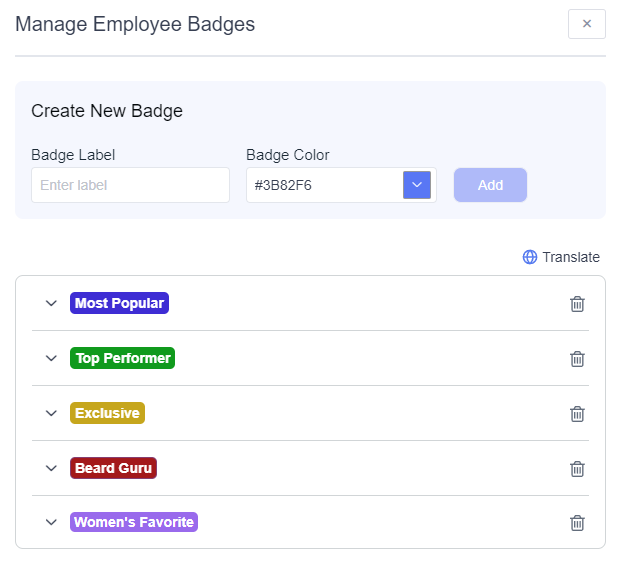Employee badges are a great way to highlight unique attributes, skills, or accomplishments within your team. By assigning badges, you can create a clear distinction that showcases employees who stand out for their exceptional performance, special services, or expertise.
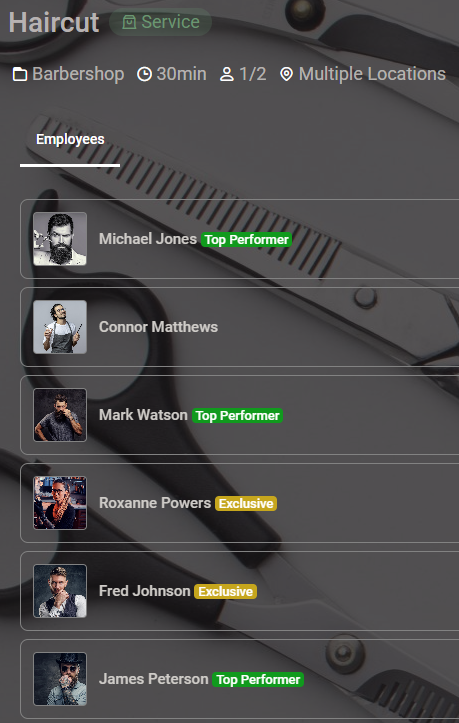
When you access an employee’s profile, you'll see a dropdown menu for badges. The default badges available in Amelia are "Most Popular," "Top Performer," and "Exclusive." You can select one of these default badges by simply clicking on it. If you'd like to customize your badges, click on Manage Badges. This will open a new window where you can edit existing badges or add new ones.
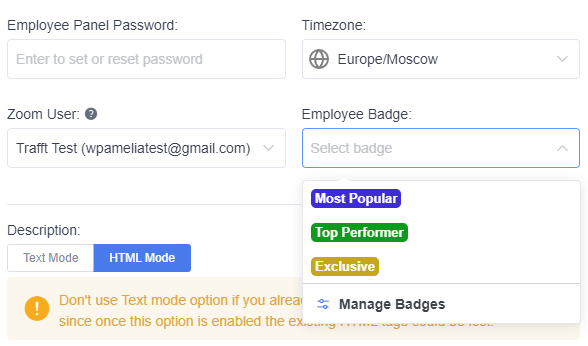
The Manage Badges option opens a side menu where you can create new badges or edit existing ones. Badges are used to highlight an employee or their unique skills. You can customize the badge by adjusting its name and color to suit your needs.