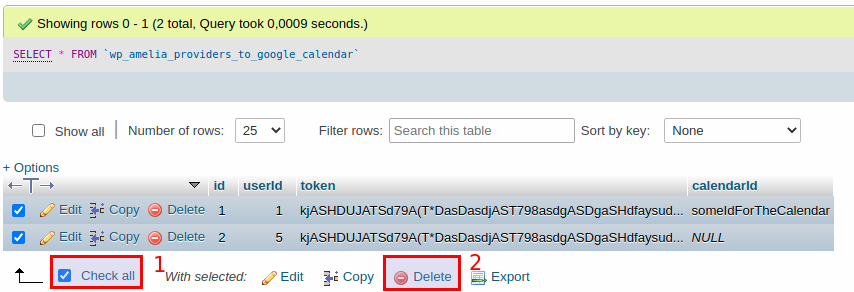If you’re seeing the "Unable to connect to Google Calendar" message in the top right corner of an employee's profile, it likely means the connection between their Google account and Amelia was interrupted. This most commonly happens when the app created in your Google Developers Console hasn’t been published.
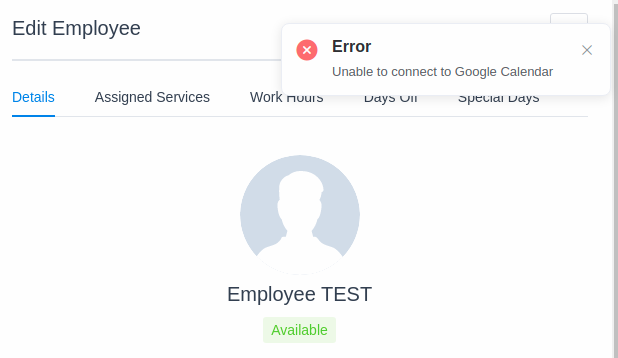
They usually drop out when the App you created in Google Developers Console is not published, so first access your Google Developers Console, and go to the OAuth Consent Screen. In there, make sure the app is published:
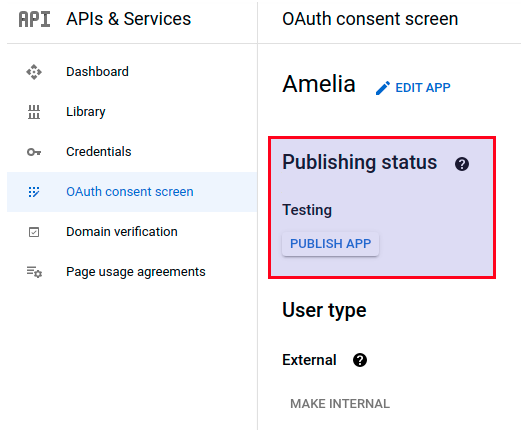
After you do this, you'll need to access your database (via phpMyAdmin, or some other database management tool) and access the wp_amelia_providers_to_google_calendar table (please note that wp_ is the default database prefix, but on your end, it could be anything, so look for your_prefix_amelia_providers_to_google_calendar table). Delete all rows from that table, and after that, you should be able to connect your employees to the Google Calendar.