How to create an account for SMS notifications?
To use SMS notifications, you need to navigate to Amelia/Notifications/SMS Notifications.
The first time you visit that page, you'll need to create a new account by clicking on the "Sign Up" button in the bottom right corner:
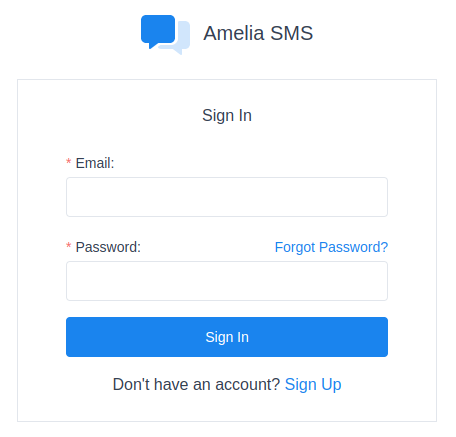
There, simply enter the email you're going to use (it doesn't have to be the same email that was used when you purchased the plugin) and choose your password. Once you do that, you'll automatically be logged in.
In order to use SMS notifications, you need to top up your balance, so once you're logged in, click on the "Recharge Balance" in the upper right corner:
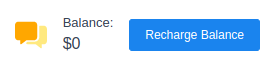
A new window will pop-in from the right, where you'll choose the amount you want to deposit to the account:
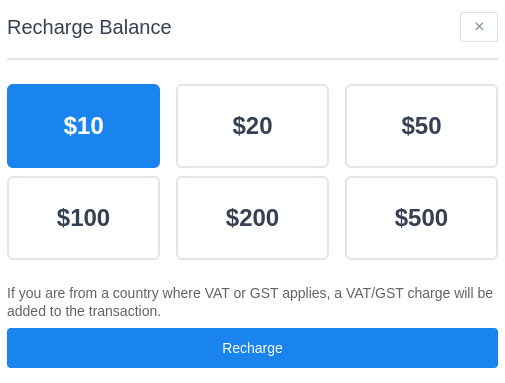
After selecting the amount, simply click on "Recharge" and a window similar to what you've seen when you purchased the plugin will come up. Here, you'll choose the payment method, and purchase the credits.
That's it, you're ready to start using SMS notifications with Amelia.