Is Amelia a multi-lingual plugin?
Please note that we do not have translators in our company, so all translated languages Amelia has have been translated by our customers. If you find any inconsistencies with the translation, please feel free to correct them using POEdit, or Loco Translate, open a ticket and send us the corrected translation, so we can add it to the plugin.
At the moment we have Spanish, German, Dutch, Russian, Romanian, French, Finnish, Italian, Swedish, Brazilian Portuguese, Portuguese, Greek, Arabic, Slovak, Hungarian, Danish, Belgian, Japanese, Polish, Hebrew, and Chinese translation. Approximately 90-95% of the plugin is translated into the languages stated above.
To apply any of these languages, all you need to do is go to WordPress' General settings and set the site language to your language.
Please note that the languages mentioned above work only for certain locales. For example, we have Spanish (Spain) translation, which is saved with es_ES locale, but if you set your site language to be Spanish (Mexico), Amelia will not pick up the translation, since the locale is es_MX.
The solution here would be to either change WordPress' language from Spanish (Mexico) to Spanish (Spain), or access ../wp-content/plugins/ameliabooking/languages/ folder, and to copy the "es_ES" folder. Paste it in the same path (ameliabooking/languages) and rename the folder to "es_MX". Then, access the folder, and rename the two files from "ameliabooking-es_ES.po" and "ameliabooking-es_ES.mo" to "ameliabooking-es_MX.po" and "ameliabooking-es_MX.mo".
NOTIFICATIONS:
Notification templates are not included in the translations mentioned above, so when you access Amelia/Notifications, all templates will be in English. However, if your site is set to German (for example), the de_DE locale will be applied, and Amelia will use the templates you see in Amelia/Notifications, so if you don't translate these, all email notifications will be sent in English.
In cases like this, DO NOT add your language as a secondary language in Amelia. It is the primary language of your website, and Amelia will use it as a primary language.
Since your site is configured to your language in WordPress General Settings (German in this example), you only need to translate the templates you see when you land in Amelia/Notifications. The language drop-down you see in the top right is used only for additional languages (so, if the site is in German, you will add English, Spanish, Dutch, etc) through this menu:
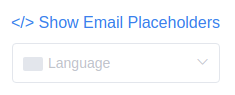
So, if you have issues with emails coming in in English, instead of the language your WordPress site is set to, make sure you haven't added your language as the additional language, and translate the templates you see when you land in Amelia/Notifications.